How do I convert a PDF to a Word document?
Digital Skills Services
Last Update één jaar geleden
Microsoft Word itself is able to open and convert PDF documents which can then be saved as regular Word .Docx files. By just going to File>Open and selecting the PDF, Word tells you that it's going to make a copy of the PDF and convert its contents into a format that Word can display. The original PDF won't be changed at all and you will now have a Word document version of it that can be saved.