How do I print documents from my courses in MyCanvas?
Digital Skills Services
Last Update há 2 anos
If your instructor includes content on a page, you can print directly from your browser like any other web page. To print course files such as Word, Excel, PowerPoint or PDF, you need to download the file and then open it with the software that was used to create the document, for example Word, PowerPoint or Adobe PDF Reader.