How do I register and select my timetable?
Digital Skills Services
Last Update 8 months ago
Find out when you need to register and choose your timetable by logging in to MyMohawk and select registration resources. Look for the link that says "Find out when to register online".
Step 1: Log in to MyMohawk and choose registration resources.
Step 2: Click on Choose or change my timetable.
Step 3: Select your program and the correct semester.
Follow on the on screen prompts to choose your timetable block. Watch the video below for more information.
Apprenticeship Students
Step 1: You will recieve an email with your group number
Step 2: Log in to MyMohawk and choose academic resources.
Step 3: Scroll down until you see Apprenticeship students, use the drop-down menu to find your group
For more information on using MyMohawk and choosing a timetable, read the MyMohawk Tech Guide.